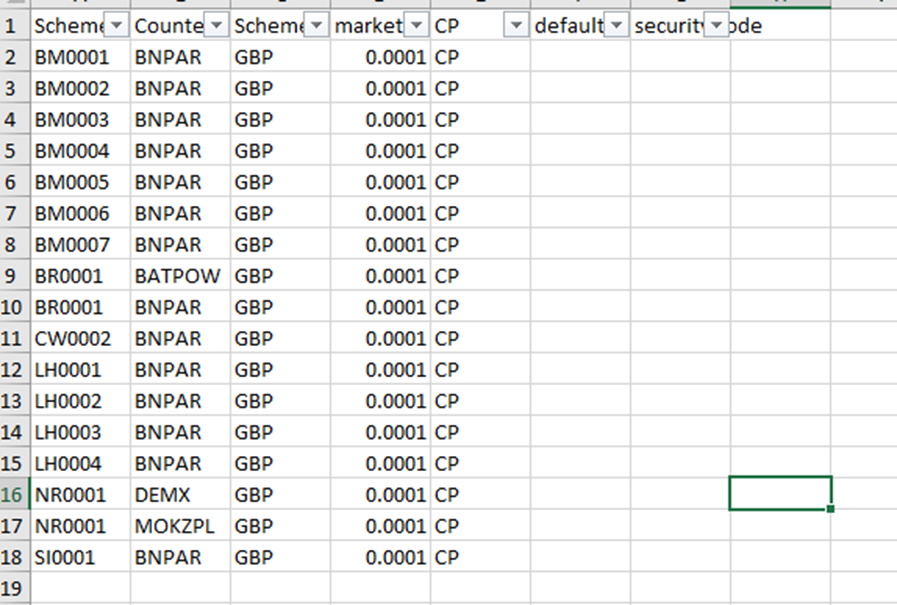Please reupload all holdings files for the quarter-end and confirm that there are no invalid records. Details of any invalids in any of your upload files for the reporting date (not just your holdings) must be provided to a Manager for confirmation and sign-off before you can mark this check as complete.
For normal BAU clients, if the last business day of the quarter happens to NOT be the last day of the month, so for example the last day of the month falls on a weekend, then you can reupload the holdings files for the last business date.
You do not need to rename the worksheet and workbook name of any holding file and reupload for the month end date in this scenario, as the data will automatically pull forward from the last business day.
For non-BAU clients upload the holdings file for the last day of the month.