To view new and existing Disclosures navigate to the pathway;
Reporting > Shareholder Disclosures > Disclosure Management

To view new and existing Disclosures navigate to the pathway;
Reporting > Shareholder Disclosures > Disclosure Management
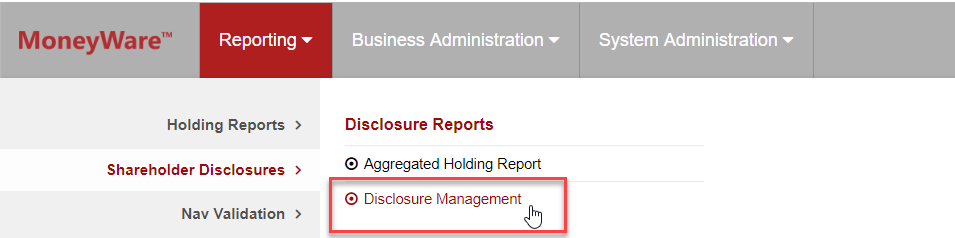
This will open a window with a list of all existing and new disclosure breaches. Individual disclosures can be reviewed and updated.
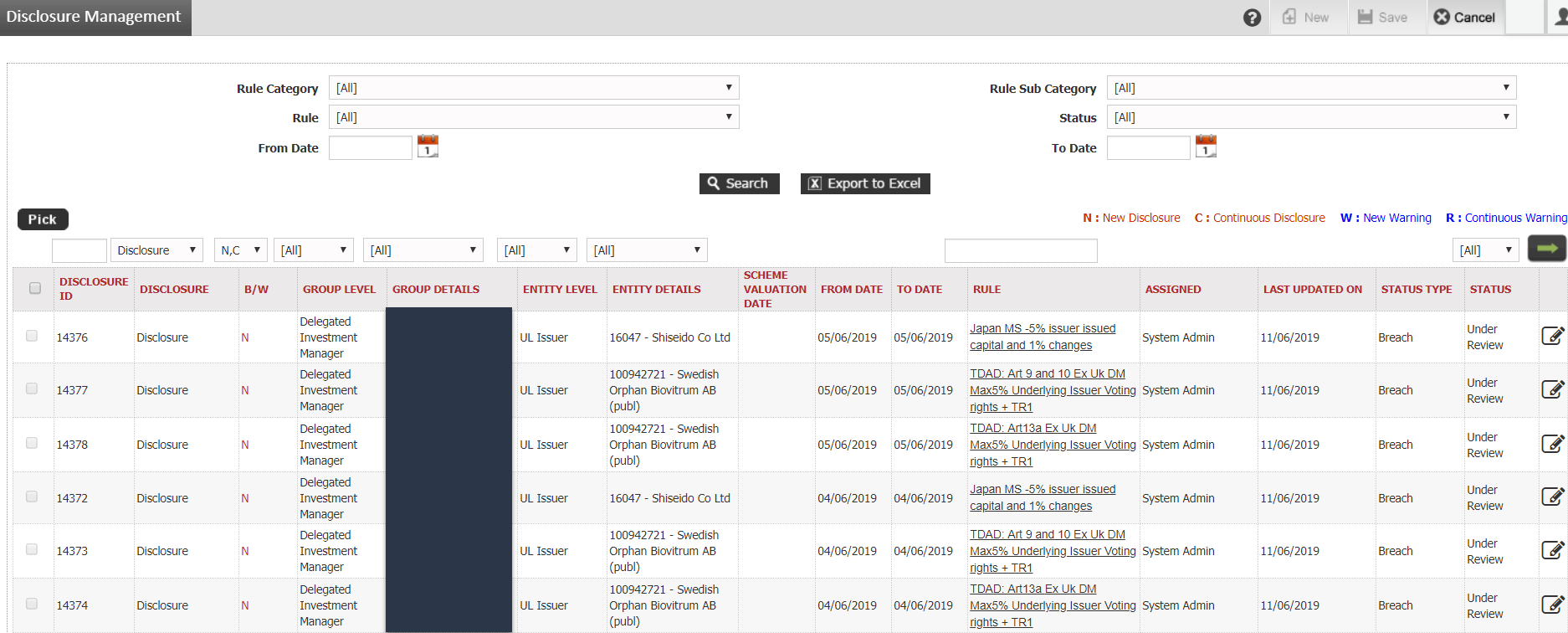
To view the details of a disclosures breach, select the “Edit” button. This will open a new window.

Here the user can:
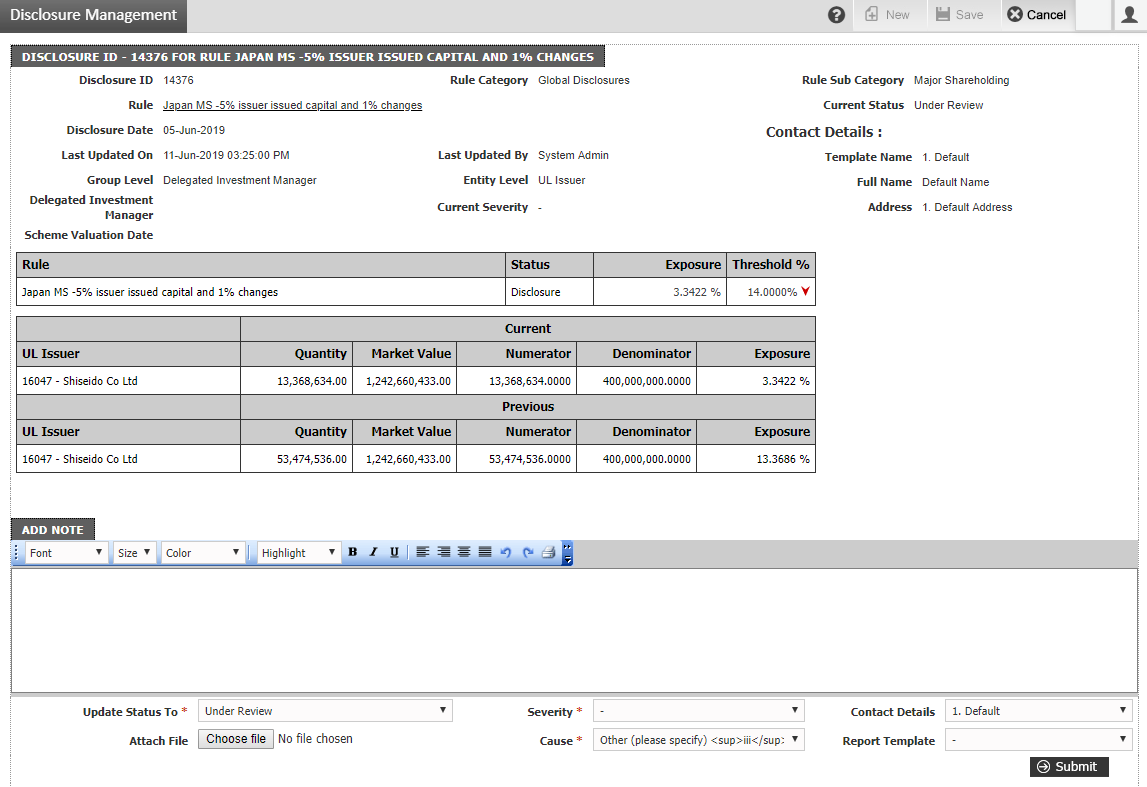
To validate Disclosures we can use the Aggregated Holdings Report which can be accessed from the Quick Links on the Home Page.
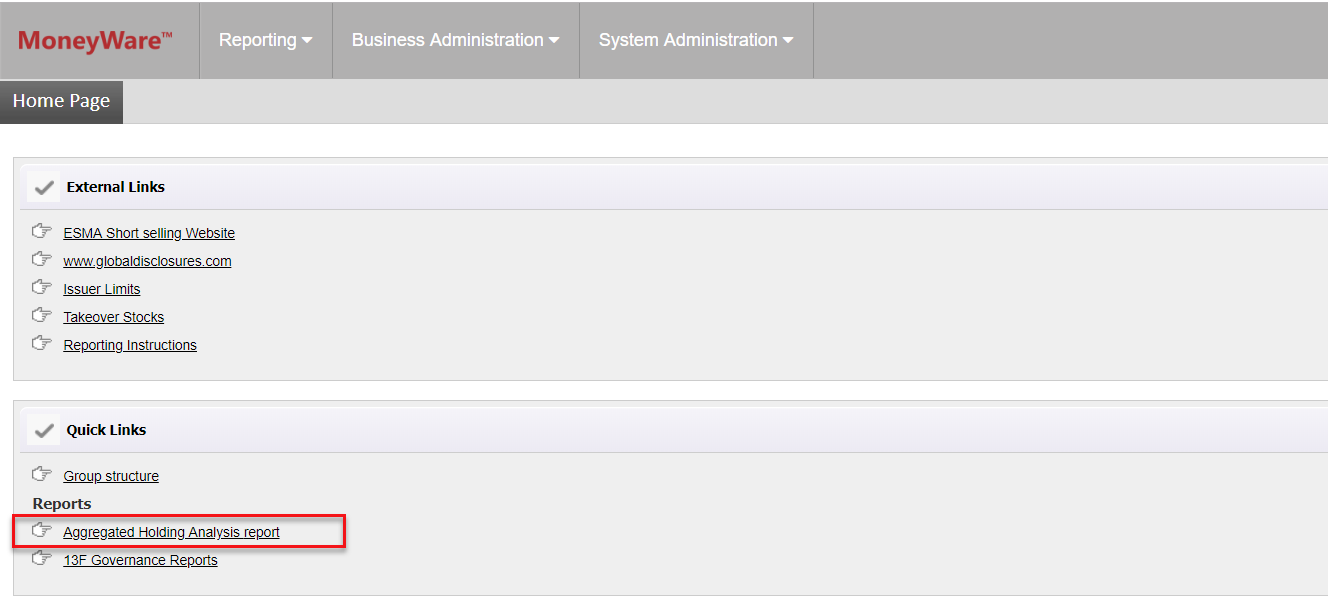
It can also be accessed via the pathway:
Reporting > Shareholder Disclosures > Aggregated Holding Report
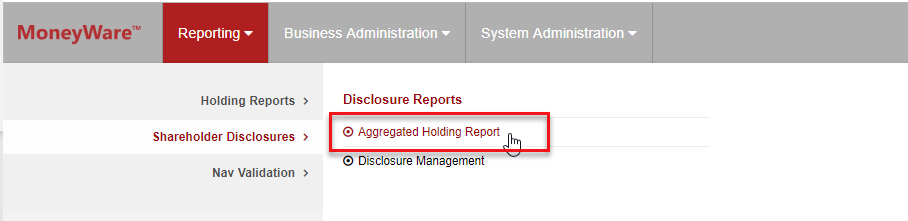
This opens the Aggregated Holdings Report as shown below:
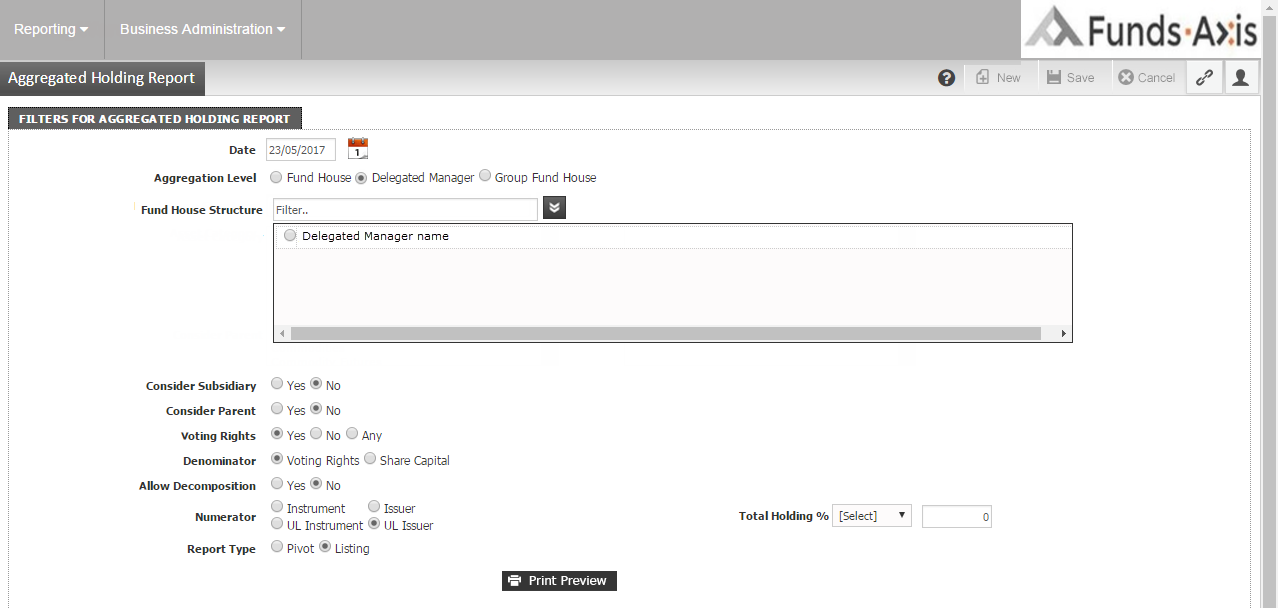
There are multiple options available for selection when running the “Aggregated Holding Report”.
You can also select for index derivatives to be decomposed.
Once the user has selected all the options that they require, the report will generate upon clicking Print Preview.
The generate Aggregated Holding Report will then provide the user with a clear view of their aggregated holdings and the percentages of issued capital and voting rights held as shown below.
The Shareholder Disclosures results are dependent on the accuracy of data uploaded into the system and there are several tools available to allow you to validate that your holdings have uploaded correctly.
NAV Tolerance Report
The NAV Tolerance Report is a useful report for showing that the value of the holdings uploaded closely corresponds with the official Net Asset Value (NAV) of the funds, thereby giving confidence that all holdings have been uploaded correctly.
This report can be accessed via the pathway:
Reporting > NAV Validation > NAV Tolerance
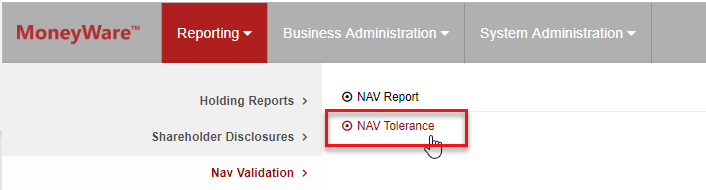
The report generates as below. For reference:
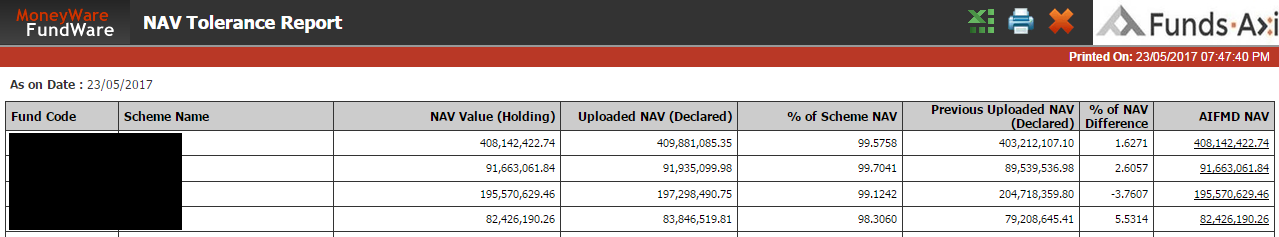
On the homepage, you can also see a fund by fund breakdown of top exposures. This can be grouped either by Security or Issuer.
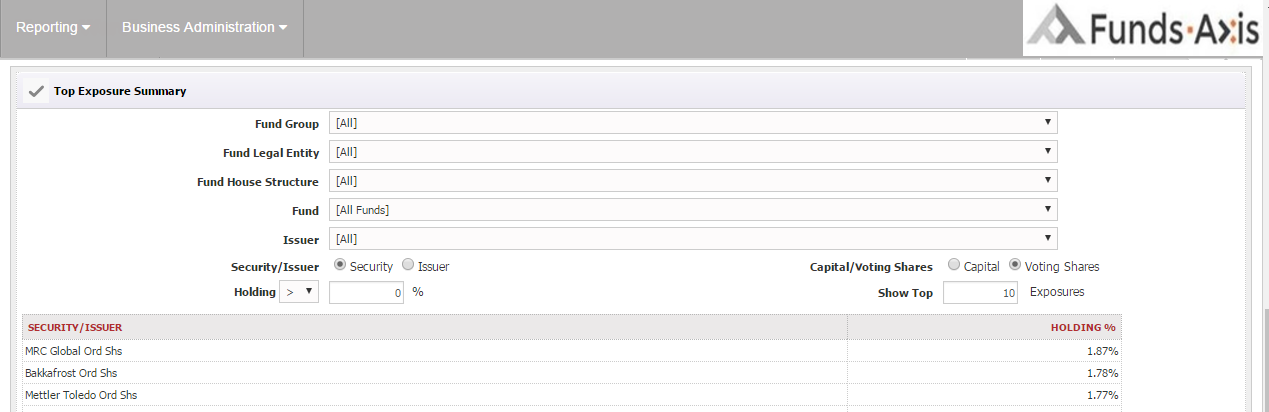
This report provides a quick snapshot of the exposures on the fund from which the user can easily identify erroneous exposures where data may be incorrect and require further investigation.
Note: This is not broken down by Delegated Investment Manager – for this please see the Aggregated Holding Report.