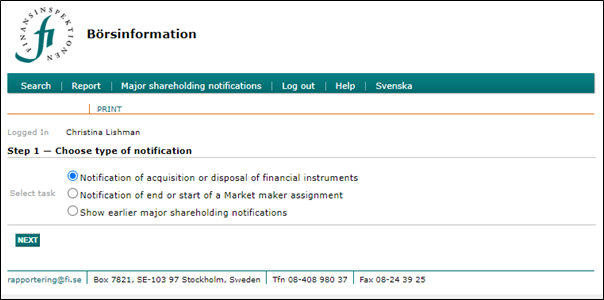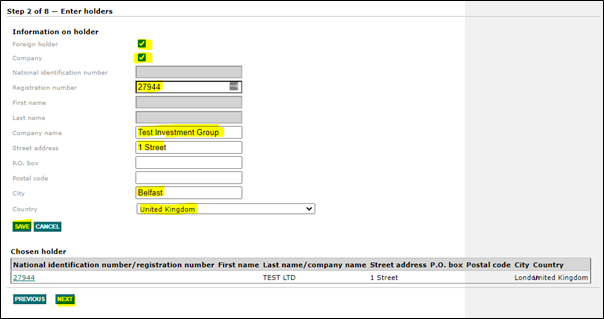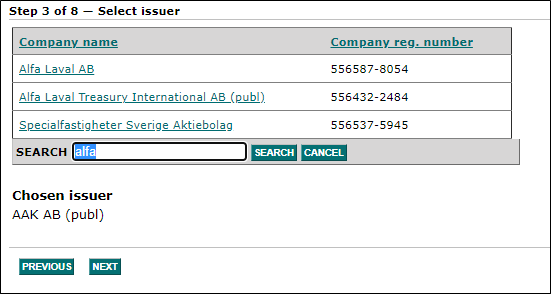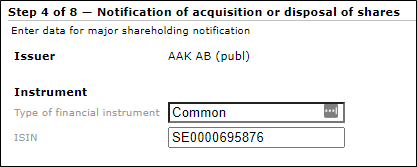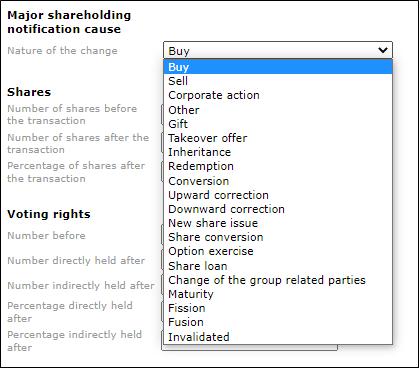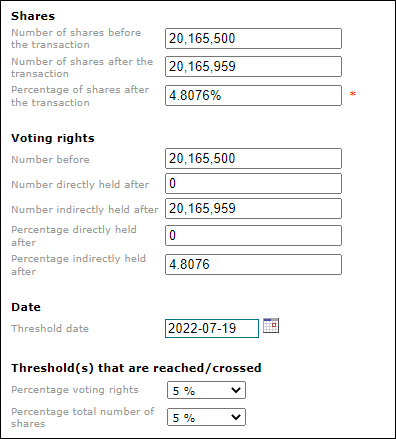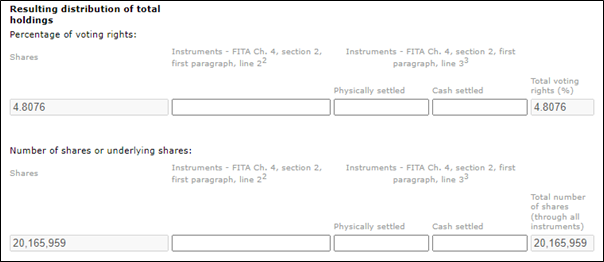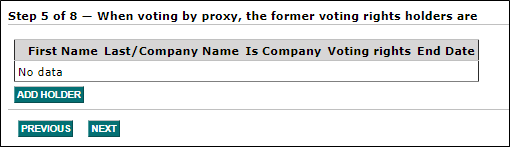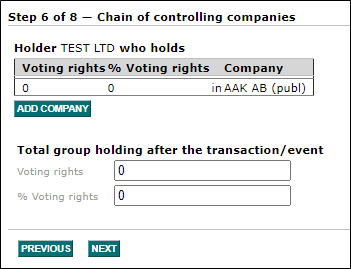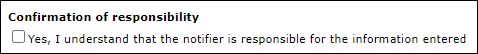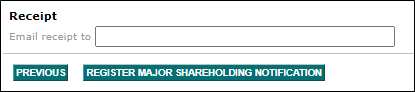Swedish major shareholding notifications are submitted via Finansinspektionen’s Reporting Portal. To log in, you must first register as a user, see The Reporting Portal. Foreign users (without Swedish e-identification) register an account and log in with email address + SMS verification.
The notification obligation applies when shareholders acquire or dispose of shares in a listed company and thereby reach, exceed or fall below the 5, 10, 15, 20, 25, 30, 50, 66 2/3 and 90 per cent thresholds for voting rights or number of shares in the company.
You can log into the portal via the following URL: https://www.fi.se/en/reporting/reporting-portal/#id-541568.
The following is a high-level overview of how to make submissions through the Finansinspektionen portal for Swedish major shareholding disclosures.
The hard copy form for major shareholding notifications is available via the following URL: https://www.fi.se/en/reporting/reporting-portal/#id-541568.